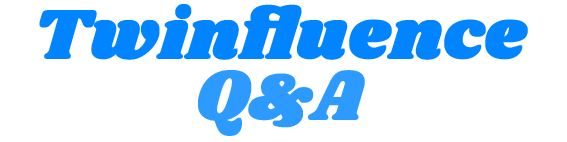Web browsers are handy applications that facilitate users of all platforms to connect to the Internet and perform web-based activities. Thanks to the popularity of the Internet and the possibilities it offers, there are tons of top-tier web browsers readily available, using which users can conveniently browse the Internet and perform any web-based tasks like online gaming, shopping, consuming content, etc.
According to Oberlo, some of the most popular web browsers include Chrome, Safari, Edge, etc.
All the aforementioned web browsers come equipped with numerous security features that protect the user and their information from hackers or other types of cyber threats. However, the power of threatening cyber elements has also increased with the advancement of technology. Hence, users need to be extra careful while browsing the Internet. Moreover, besides being careful, there are certain things that users should keep in mind and follow to ensure a safe web browsing experience. This article will list some efficient web browsing tips for users to have a secure web browsing experience. Let us dive right into it:
Download and Install Browser Updates
Since web browsers are the first point of contact between users and the Internet, developers keep releasing new updates to ensure users have a safe and sound web browsing experience. However, there are instances when users forget to install the latest available update and continue using an outdated version. Using an obsolete web browser facilitates hackers to track vulnerabilities and attack them. As a result, users’ sensitive information gets stolen and used in notorious ways. Hence, users of any web browser should download and install the latest updates whenever possible. Doing so will not only facilitate them to have a safe and secure browsing experience but also allow them to explore new features and additions. Moreover, numerous websites do not support outdated browsers.
Clear Browsing History
All browsers track users’ activity on the Internet and store it in the form of links and metadata in a section called “History.” From here, users can obtain a record of their web browsing session. Moreover, it facilitates users to reopen any page that they have accidentally opened. Even though it is a useful section, there are instances when websites use users’ browser history to track their activities and access sensitive information. Hence, it is advised that users should clean their device’s browser history frequently.
Different operating systems feature different methods, following which users can delete their browser’s history. For instance, if a macOS user is wondering how to clear history on a MacBook Air, there are multiple methods they can follow. For example, if they use multiple browsers on their Mac, they can delete all of their history at once using a third-party application like CleanMyMac X. Besides this, users can also opt to delete a single browser’s history by navigating to its “History” section and clicking on the “Clear History” option. On the other hand, Windows users can also get the job done without hassle by following simple steps. For example, if you are a Windows user who wishes to delete your Chrome browser’s history, all you need to do is open the “History” section, click on the three-lined icon at the top-right section, and use the “Clear Browsing Data” option.
Opt for a Reliable Ad Blocker
Most websites, even the most prominent ones, feature ads since it is a source of income for them. However, experiencing too many ads while navigating a website can deteriorate users’ experience. Moreover, tons of advertisements guide users to websites featuring illegal or harmful content. Hence, to ensure a safe and secure browsing experience, users of all web browsers should opt for a reliable ad blocker. As its name suggests, an ad blocker prevents annoying pop-ups from coming up on the screen, and thus, it facilitates users to have a seamless web browsing experience. All major browsers support ad-blocking apps. For example, Google Chrome users can download a free ad-blocking extension from its native store and use it to have an ad and popup-free experience while performing any activity on the Internet. However, certain websites do not allow users access until they remove its name from the ad-blocker’s list. Hence, users need to manually instruct the ad-blocking app not to block the ads on the website.
Use a Reliable VPN App
Virtual Proxy Networks (VPNs) facilitate users to maintain their privacy by encrypting their data and Internet-related requests before they make contact with the Internet. It prevents online platforms and websites from tracking the activity of users and thus facilitates them to have a safe and secure browsing experience. Hence, every individual, irrespective of the device they use, should utilize the capabilities of a VPN app or software to stay safe online.
If you wish to have a safe and secure web browsing experience, refer to the practical tips mentioned above.