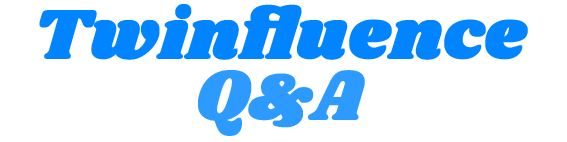Today, almost all bloggers and companies utilize the TikTok platform to promote their brand or product.
Even gamers conduct their streams on this social network, as shown in detail at the following link: https://vjump.com/services/gaming-intro-maker. It’s such an active and engaging platform that exploring its possibilities is worth it.
Creating impressive videos on TikTok isn’t as difficult as it seems; the key is to find your audience and craft your content effectively. This is where TikTok video editors like VJump come into play. By using them, you can produce captivating content for publication. Now, let’s discuss tips that will help you become an exceptional videomaker.
Key Steps to Video Creation
You don’t need professional editing skills to record, edit, and upload your first video. The process is intuitive and straightforward enough for you to grasp on your own. Nevertheless, we’ll outline the main steps to simplify the task for you.
Initial Attempts at Shooting a Clip
Here’s how simple it is: launch the TikTok application and tap the plus sign at the center of the lower screen. This takes you directly to video creation. If the result isn’t as good as you’d hoped, you can utilize the best TikTok editing apps, adding interesting filters and effects to enhance it.
Video Duration
Next, you need to specify the video’s duration. There are two options available: 15 and 60 seconds. TikTok is currently experimenting with three-minute videos, but this feature isn’t available to all users yet. We don’t recommend starting with lengthy videos, as they tend to have lower viewer retention and get scrolled through more quickly. Therefore, while you’re just beginning to create videos and manage your account, lean towards shorter videos. They’re easier to edit in TikTok video editing apps and publish.
Creating Templates
Certainly, pre-made themes are convenient. However, they can give a strong sense of “sameness,” so it’s best not to overuse them. We suggest transitioning to creating videos from scratch as quickly as possible. There’s nothing complex about it. TikTok provides all the necessary tools for crafting creative content: filters, timers, basic editing features, appearance enhancers, and much more. The entire toolkit is conveniently organized.
Publication
Once your video is recorded and edited, you can move on to the final touches. Press “Next” and configure the publication settings. Here, you can adjust privacy settings, tag other users, add a description, upload a cover image, and more.