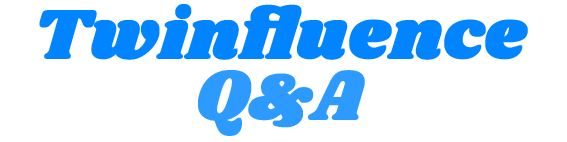Looking for the ultimate film and television experience? Want to enjoy the Disney Plus exciting content anytime and anywhere?
This article will introduce you to the three best Disney Plus video downloaders for Windows and Mac. There is no need to worry about network instability or content removal.
These tools will help you save your favorite programs efficiently. And make your entertainment life more convenient.
Top 1: MovPilot Disney Plus Video Downloader
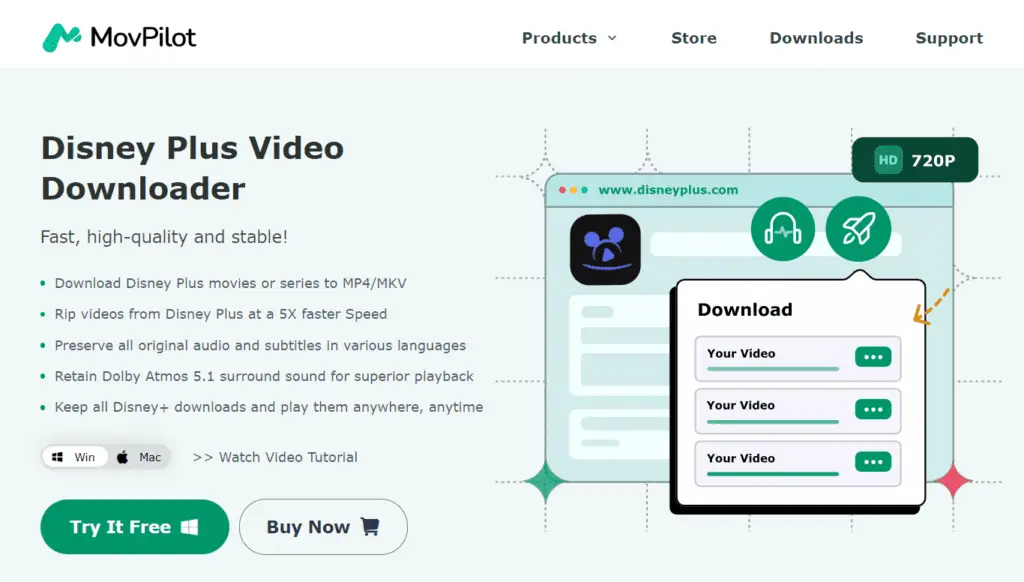
The number one spot is undoubtedly MovPilot Disney Plus Video Downloader. It is a professional free Disney Plus Video Downloader on Mac/Windows. Not only is it user-friendly, but it’s also powerful enough to meet all your downloading needs. No matter what Disney Plus content you download, it can help you do it efficiently and easily.
Why Do I Recommend MovPilot Disney Plus Video Downloader?
Pros:
- It has excellent compatibility. Whether you are a Windows user or a Mac user, it can provide stable download services.
- Supports downloading subtitles as SRT files. In this way, even when watching offline, you can import subtitles at any time to ensure you don’t miss any exciting dialogue.
- It comes with a built-in browser. You can search and browse the videos you want to watch directly in the browser. One-stop service makes the download process more efficient and convenient.
- It offers 5X faster download speeds compared to other downloaders. It can also be downloaded in batches. You can enjoy the content you want to watch faster.
Cons:
- The free trial version has some limitations.
How about it? You know why it stands out, right? The answer is because of its unique and powerful features. It is precisely because of these that it becomes the most recommended Disney+ video download tool in 2024.
Top 2: Audials one
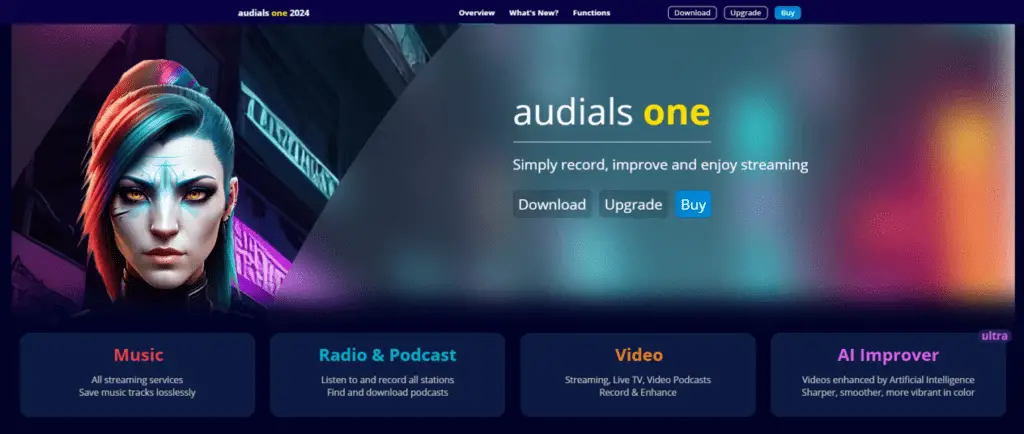
Next, look at the number two spot Audials One. It is more of a powerful streaming recording tool than a video downloader. It’s full-featured and flexible, supporting audio and video capture from a variety of streaming services. Its pros and cons are as follows:
Pros:
- Support dual systems, both Mac and Windows are available.
- It can record content from all major streaming platforms, whether it is video or audio, it can handle it easily.
- As a recorder, it supports users to record in HD on any screen.
Cons:
- Although it is said to support Mac systems, it runs Windows through Parallels. This may be complex for some users and adds additional software costs.
- It may cause high CPU usage when converting downloads or recordings. This reduces the performance of the device and causes lags and instability in use.
- As a recorder, although it can speed up recording, it still takes up computer and screen use. And it is not as time-consuming and stable as direct downloading.
Although it has some limitations during use. But its powerful features and flexibility make it one of the options on the market that cannot be ignored. If you need an all-purpose tool that can handle all kinds of streaming content, it is worth considering.
Top 3: KeepStreams one

The number 3 spot is KeepStreams Video Downloader. As a tool that integrates the download functions of most streaming media platforms, it provides a convenient solution. Allow users to easily download their favorite content from major platforms.
Pros:
- One software can download videos from different streaming platforms. Such as Disney Plus, Amazon Prime, and Spotify. Users do not need to switch between different downloaders.
- It provides a relatively simple interface. Enable users to quickly find and download the content they want.
Cons:
- Due to supporting multiple streaming platforms, it may cause high CPU usage while running. This will affect the efficiency of the software and computer performance. It brings instability of download speed and computer insecurity.
- As an All-in-one downloader, it is relatively expensive.
Overall, it is a video download tool choice that cannot be ignored. With its multi-platform support and user-friendly design. However, high CPU usage and high cost are also factors you need to consider. If you need to frequently download videos from multiple platforms and don’t mind paying a price for it, it may be a suitable choice.
Further comparison of the 3 Disney+ video downloaders
In the previous parts, we have introduced three excellent Disney+ video downloaders respectively. Each tool has its unique characteristics. To help you understand their differences more intuitively, below we will conduct a further comparison through a table.
| Product | MovPilot Disney Plus Video Downloader | Audials One | KeepStreams |
| Supported Systems | Windows & Mac | Windows (Mac via Parallels) | Windows & Mac |
| Download Speed | 5x Faster | Standard, may affect performance | Impacted by high CPU usage |
| Built-in Browser | Yes | No | Yes |
| Multi-platform Support | Focused on Disney Plus | Multi-platform | Multi-platform |
| Price | Moderate, offers a free trial version Disney Plus video downloader | Moderate, no free trial | Higher |
| User-Friendliness | High | Moderate | Moderate |
| CPU Usage and Safety | Low | High | High |
| Additional Features | Excellent download quality and speed | Versatile recorder | All-platform integrated download |