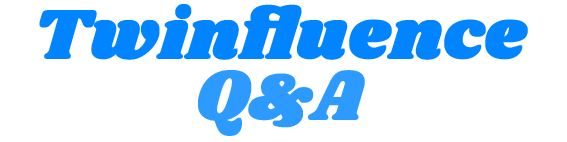Weibo, a titan in the realm of Chinese social media, offers vast opportunities for individuals and businesses to connect with a dynamic audience. Understanding the intricacies of account registration and verification is key to unlocking this platform’s full potential.
This guide will walk you through the steps of registering and verifying an account on Weibo, ensuring a smooth entry into this vibrant digital marketplace.
Step 1: Account Registration
Firstly, visit the Weibo website or download the Weibo app. Click on the sign-up option and choose the appropriate account type – personal or official/enterprise. For personal accounts, you’ll need to provide basic information such as your email address or phone number. Businesses will need to furnish additional details, including company information.
Step 2: Filling Out the Registration Form
Complete the registration form with accurate information. Personal account users will enter their name, password, and verification code sent to the provided email or phone number. For business accounts, additional fields like business registration number and official contact information are mandatory.
Step 3: Account Activation
Once the registration form is submitted, activate your account via the link or code sent to your email or phone. This step is crucial for verifying the authenticity of your contact details.
Step 4: Profile Customization
After activation, personalize your Weibo profile. Upload a profile picture, write a compelling bio, and fill out other relevant fields. A well-crafted profile adds credibility and appeal to your account.
Step 5: Account Verification
Verification is essential, especially for businesses and public figures, as it adds legitimacy and trust. To verify your account, click on the ‘Verify Now’ option in your account settings. Submit the required documents, which vary based on account type. For individuals, a government-issued ID suffices. Businesses need to provide official documentation, like a business license.
Step 6: Awaiting Verification Approval
After submission, wait for Weibo’s verification team to review your application. This process can take several days. Once approved, a verification badge will appear on your profile.
Step 7: Engaging with the Community
With a registered and verified account, you’re ready to engage with Weibo’s vast community. Start posting content, interacting with other users, and exploring the features Weibo offers.
Registering and verifying your Weibo account is a gateway to the expansive social media landscape of China. It allows you to establish a trusted presence, engage with millions of users, and explore the myriad opportunities that Weibo offers.